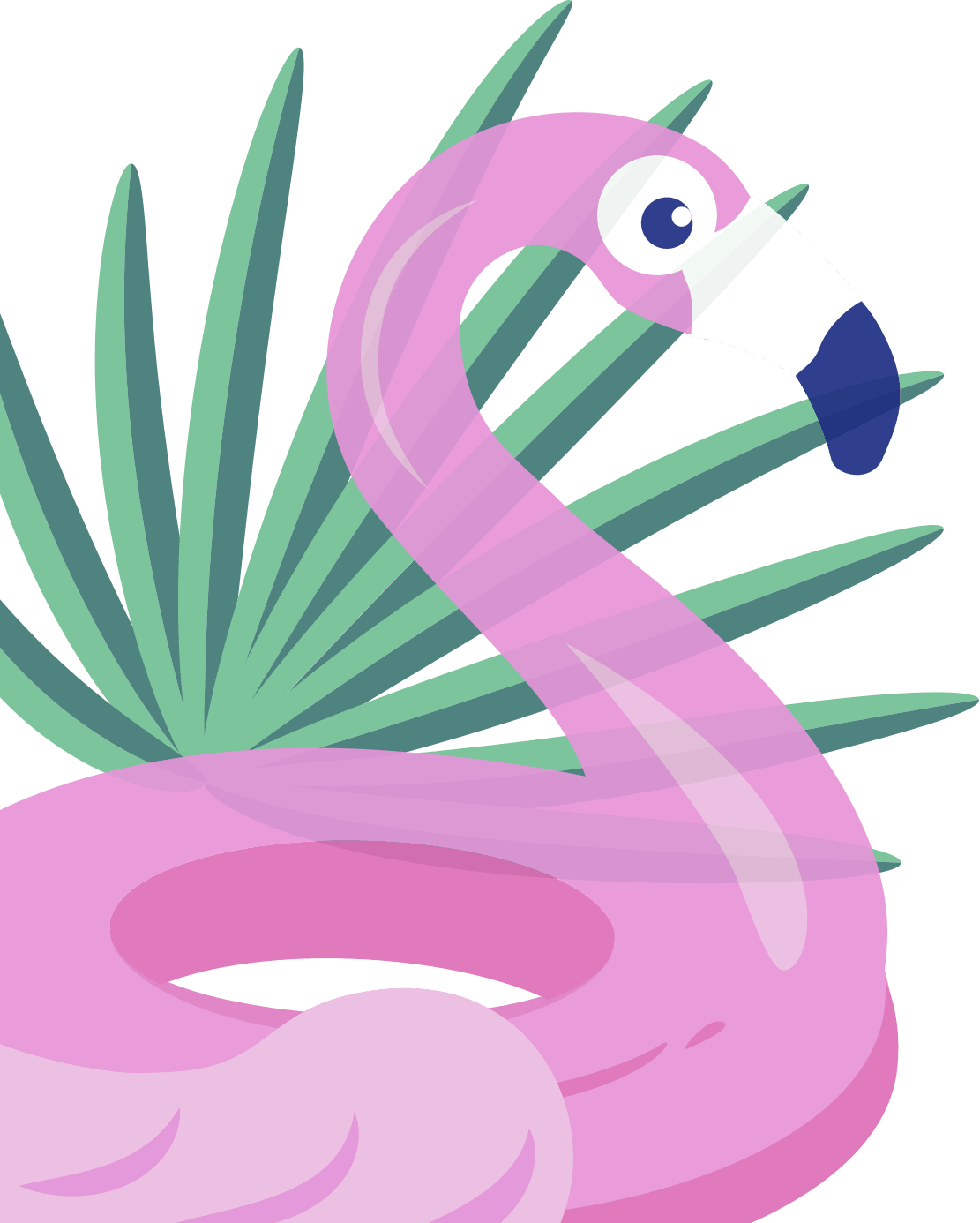A pool can contain many different things: people, toys and lots of water. Just like a real pool, you can fill your content pool with lots of data.
Want to know why we care about pools? Click here and you’ll find out.
Our team installs your content pool, providing you with a foundation to get started.
That depends on your package deal. You can either choose one of our existing packages or we can create one that perfectly meets your needs.
We currently offer the following:
Want to know more about our offers? Check this out.
Our content pool supports all modern browsers, e. g. Chrome, Safari, Firefox and Edge. Desktop or mobile – both work.
A content pool is a database with which you can store and share all sorts of media. It combines technical properties of a cloud and visual aspects of a website.
You can find out more about how a content pool works here. Do you want to see what a content pool might look like? We have prepared a demo version you can test first hand.
You don’t need programming skills – it’s all pretty intuitive. You can upload the files with a few clicks and tag them individually, i.e. with certain keywords.
That depends on your chosen package:
These numbers don’t mean much to you? No problem, we explain exactly what that means in more detail in our blog.
Need more space? We can also offer you tailored storage that meets your requirements. Reach out to us and we’ll find the best solution for you.
Absolutely. Filtering, uploading and downloading data can easily be done via your smartphone or tablet.
Do you need further info on how dektop as well as mobile versions work? Check this out.
You’re totally flexible with your content pool so that’s no problem. You can adjust the package to fit your needs, e. g. more storage, any time. Reach out to us and we’ll make it work. If you want to change properties of your content pool yourself, the power of doing so is in your hands.
Do you want to find out which package deals we offer? Go here.
You can store common image formats, texts, PDFs and videos in your content pool. Depending on the package deal you chose, the standard data formats (JPG, GIF, PNG, MP4, mov, PDF, doc/docx, mp3) as well as a certain number of other formats are already included. Of course, you can add more formats at any time. More detailed information about the package deals and their respective features can be found here.
You can also choose additional data formats from the following list:
Images
.jpg
.jpeg
.png
.gif
.ico
Documents
.pdf (Portable Document Format; Adobe Acrobat)
.doc, .docx (Microsoft Word Document)
.ppt, .pptx, .pps, .ppsx (Microsoft PowerPoint Presentation)
.odt (OpenDocument Text Document)
.xls, .xlsx (Microsoft Excel Document)
.psd (Adobe Photoshop Document)
Audio
.mp3
.m4a
.ogg
.wav
Video
.mp4, .m4v (MPEG-4)
.mov (QuickTime)
.wmv (Windows Media Video)
.avi
.mpg
.ogv (Ogg)
.3gp (3GPP)
.3g2 (3GPP2)
Your content pool can process various types of files depending on your chosen package. By default, i.e. starting with the basic package, the following formats are available:
JPG, GIF, PNG
MP4, mov
PDF, doc/docx
mp3
Depending on the package, you can add a certain number of other file formats. You can choose from the following list. Feel free to ask us about it!
Think of the filter as a landing net: You are looking for a certain object. With the net, you can fish out exactly what you need much faster.
A filter shows you exactly the content you need. Let’s say you’re looking for images from a specific year and from a specific person. Thanks to the filters you select, only the content of that person from that year will be shown to you.
Yes, you can create as many filters and tags as you need. But keep in mind that you should not overwhelm your users.
You can decide who will have access to your content pool. You can choose whether your content pool is public or password protected. There is even the possibility to combine both.
You can find detailed information about password protection here.